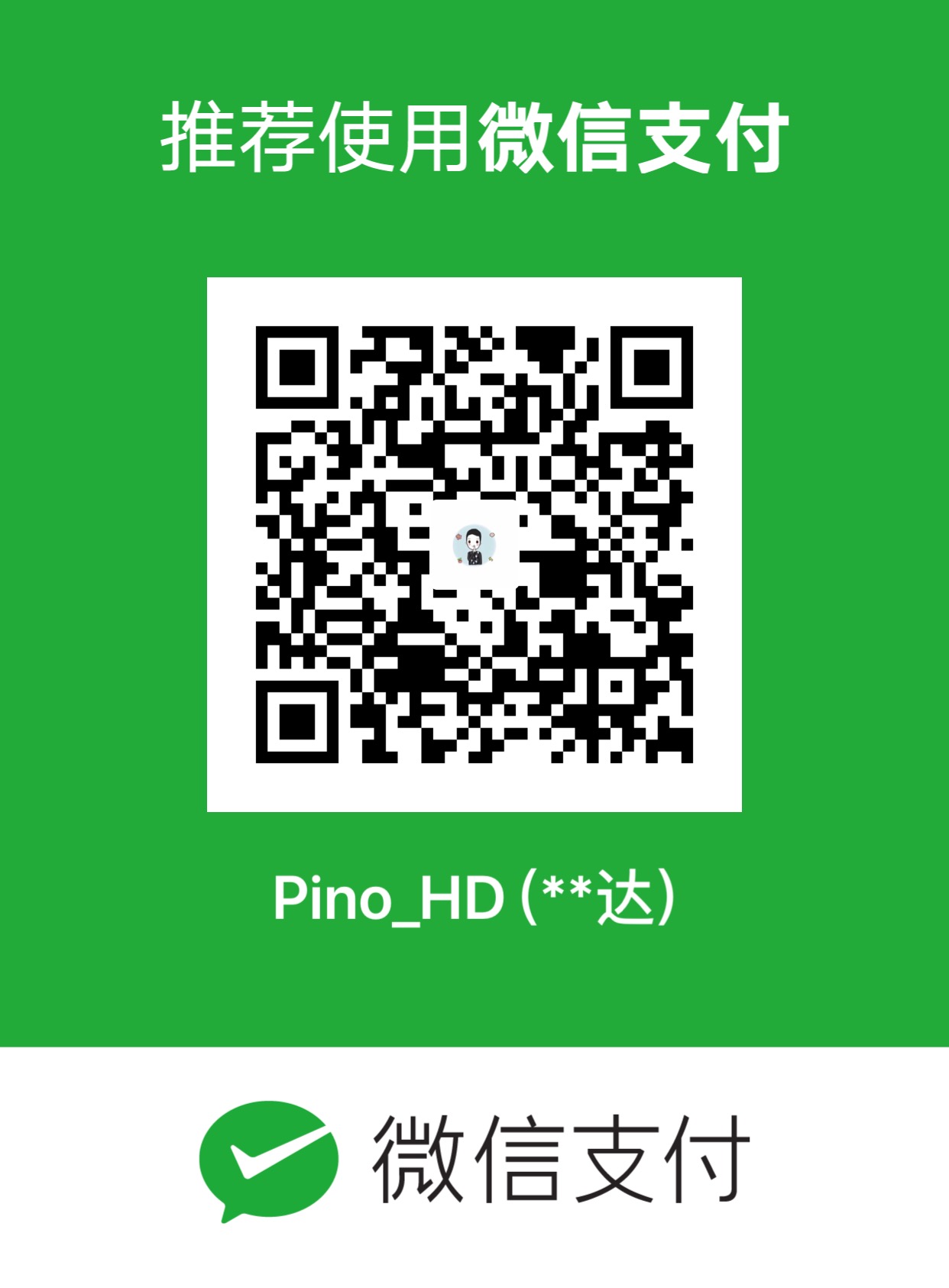0x01 题目描述
无
0x02 题解
首先下载到一个apk文件,用模拟器安装一下,看看什么功能,如下
是一个要求输入正确key的程序。
用JEB打开,反汇编查看java源代码
1 | package com.example.findpass; |
定位到关键位置
1 | if(v5.equals(new String(v4))) { |
当v5等于v4的时候,就是正确的,这里v5是我们输入的值,而v4的话,我们向上看
首先
1 | char[] v4 = this.getResources().getString(2131034115).toCharArray(); |
v4是从控件中获取到的值,然后到下面
1 | int v6; |
进行一系列的变换后得到最终值,那么就是说,我们可以通过动态调试获取到最后v4变换的值,而那个就是我们需要的key!!
动态调试的话首先我们需要在apk中的AndoridMainifest.xml文件中,在application标签中添加
1 | android:debuggable="true" |
然后重新编译打包成apk,这些步骤可以用AndroidKiller来轻松搞定,然后,用安卓逆向助手将class.dex文件提取出来,IDA打开!(在用IDA加载之前记得用Andorid stutio模拟器安装apk!)
在右侧的Function Window中用Ctrl+F快速定位到GetKey函数,我们可以在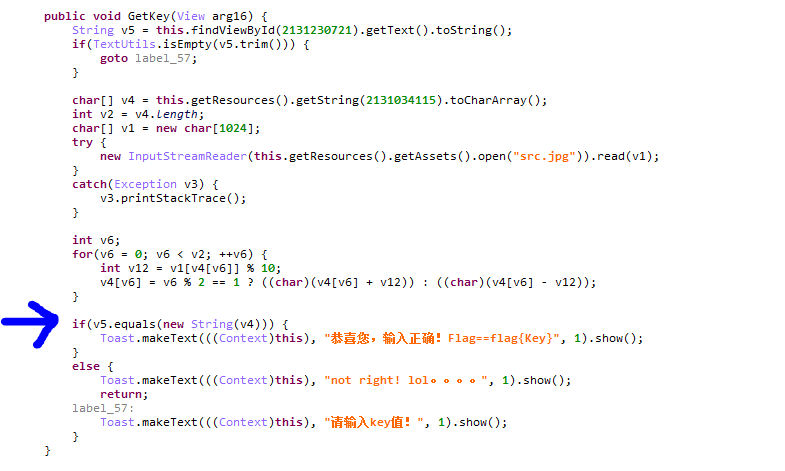
此处下个断点,然后在查看变量列表中的值即可。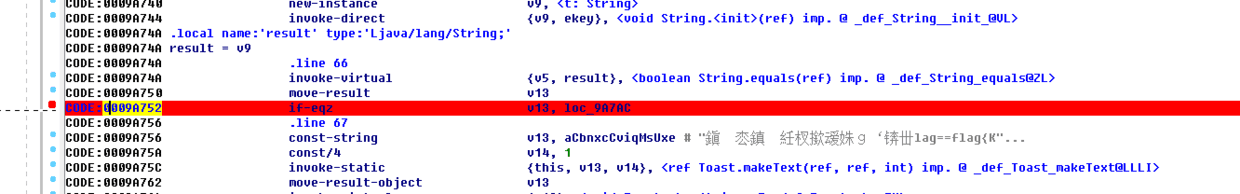
在菜单栏中选择Debugger -》Debugger options
勾选Suspend on process entry point
并在下面点击Set specific options,填写Package name和Activity,这些信息在AndroidMainifest.xml中都有显示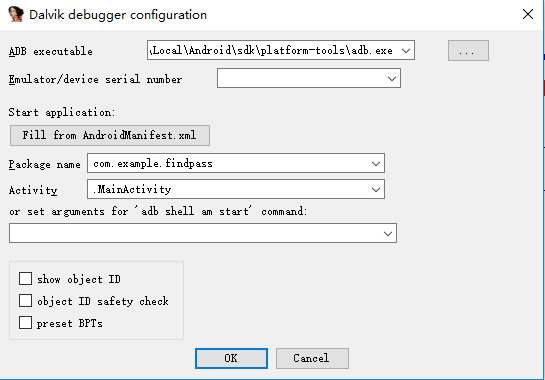
然后选择Debugger -》Debugger windows-》locals
按F9开始运行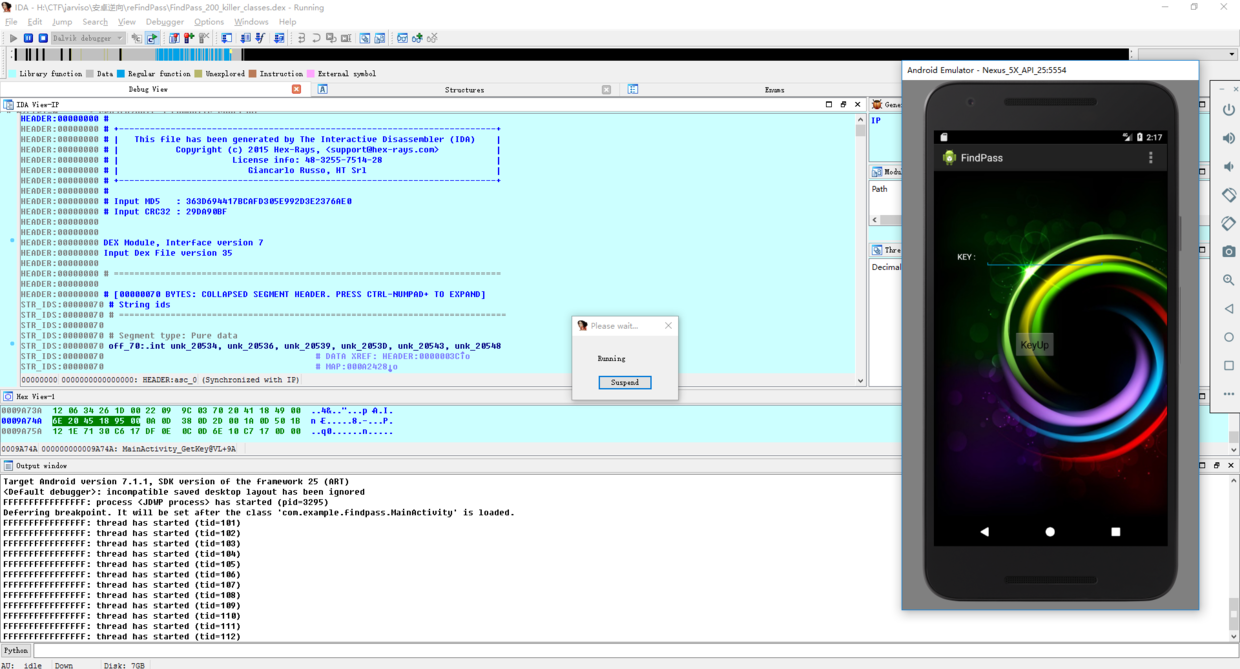
此时可以点击中间的suspend按钮暂停,然后选择Debugger -》Debugger windows-》Locals,将Local列表拖出来方便观察
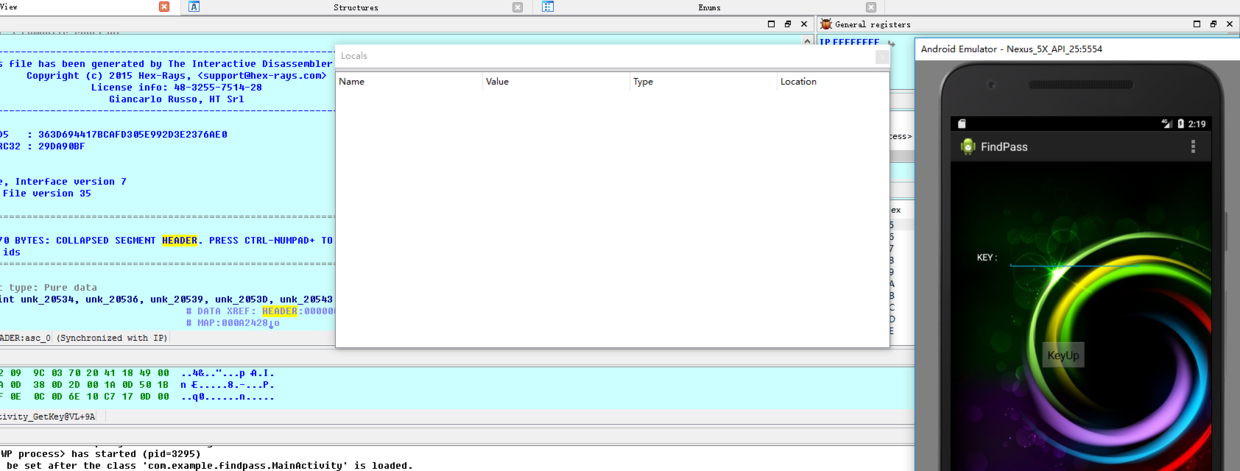
之后点击IDA左上角的绿色三角符号开始,在模拟器中输入任意字符串,看到v4的值就是正确的key了!
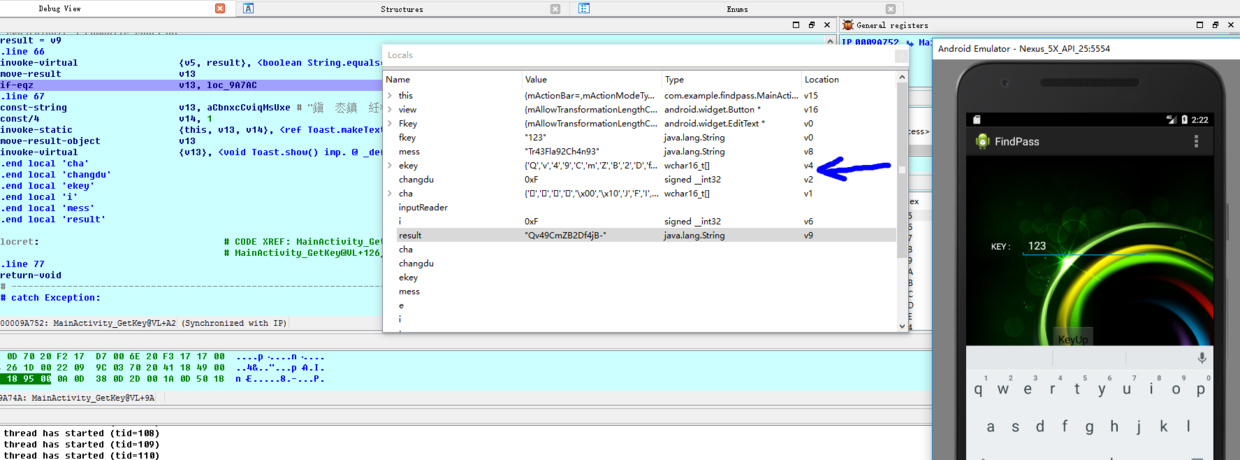
我们将这个字符串输入到程序中来验证一番
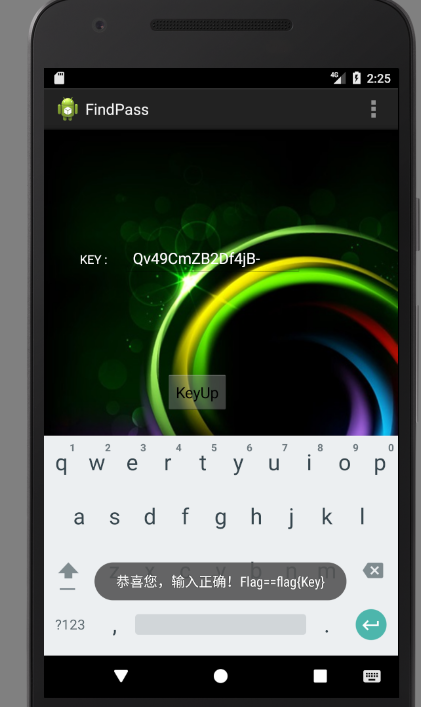
正确!